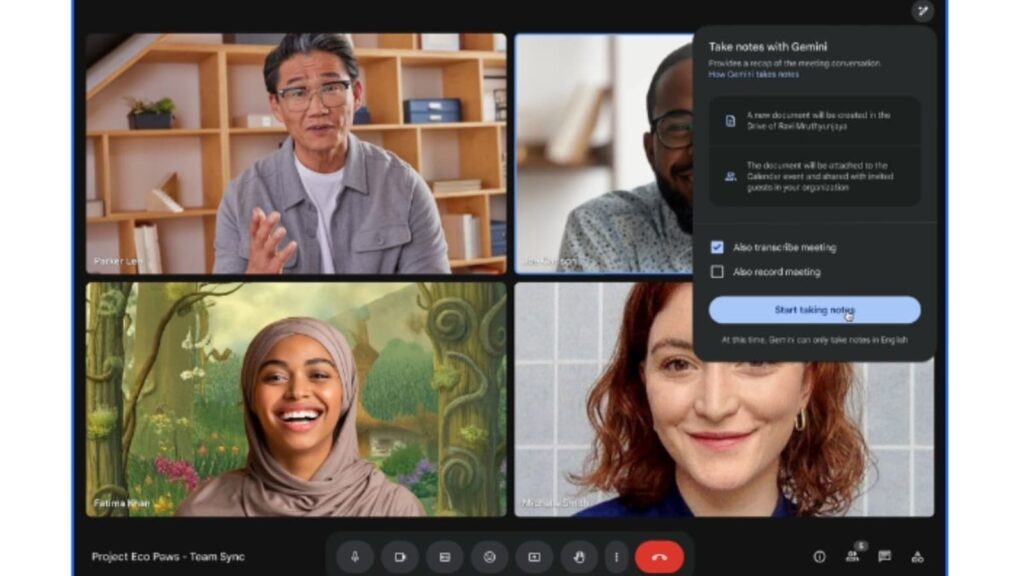Google has launched a new feature for Google Meet called “Take Notes for Me,” aimed at streamlining the note-taking process during meetings. This AI-driven tool automatically records key discussion points, allowing participants to engage fully in the meeting without worrying about missing critical information.
How It Works
The “Take Notes for Me” feature works by generating meeting notes in real-time. These notes are compiled into a Google Docs file after the meeting ends. The document is then attached to the calendar event for easy access by all participants within the same organisation. This setup ensures that everyone can review the notes later.
Also read: Amazon India gets Rufus AI assistant: Here’s how it may help you in smarter shopping
When activated, the feature captures and summarises key discussion points throughout the meeting. If a participant joins the meeting late, they can view a summary of what has been covered up to that point. Post-meeting, the notes are emailed to the organiser and to anyone who enabled the feature. Additionally, if the meeting is recorded or transcribed, links to these recordings and transcripts are included in the notes document.
Also read: Spotify plans to introduce social music sharing feature via Instagram Notes: Report
The main benefit of this feature is that it allows users to concentrate on the meeting without the distraction of manual note-taking. By automating this task, participants can focus on collaboration and discussions, knowing that the AI is handling the documentation. This tool is especially useful for large or complex meetings where keeping track of every detail can be challenging.
Google Meet ‘Take Notes for Me’ feature: Availability and Setup
The “Take Notes for Me” feature is available to Google Workspace customers who subscribe to Gemini Enterprise, Gemini Education Premium, or AI Meetings & Messaging add-ons. For administrators, the feature is enabled by default but can be managed at the organisational or group level. Users can activate it through the Calendar invite to ensure automatic note-taking.
Also read: Waiter turned billionaire, CEO of one of world’s most valuable companies now has net worth of Rs…
The feature will be rolled out gradually over a period of up to 15 days and will be accessible to users in both Rapid and Scheduled Release domains. Google Meet’s new tool simplifies the meeting process, allowing participants to stay engaged while the AI handles the note-taking.