Is there an actual need for a mid-generation console upgrade for the PlayStation 5? More to the point, do the undoubted improvements offered by the end product represent good value bearing in mind the expensive £699/$699/€799 price-point? It’s a tough question to answer – and all Digital Foundry can really do is attempt to showcase what the improvements actually are and offer our opinions on them. Beyond that, it’s up to you. However, what’s clear is that beyond any shadow of a doubt, PlayStation 5 Pro is the most powerful, forward-looking games console on the market right now. If you want the best PlayStation experience, this is it.
First impressions are a little mixed, however. As you may have seen from our unboxing video, the premium price-point isn’t reflected in the very ordinary packaging – opening up the Xbox Series X is a much more fulfilling experience. Shipping this prestige console without a stand or – much more importantly – a Blu-ray drive, is another disappointment. While not essential, a stand was packaged with the launch PS5. More to the point, the system is aimed at core PlayStation players, users who are more likely than most to have some kind of physical library. Out of the box, those games are inaccessible unless you pay £99.99/$79.99/€119.99 for the optional optical drive.

Those prices are exorbitant – especially in the European market – but I’d argue that digital game pricing on the PlayStation Store is even more of a problem. My colleague, John Linneman, wanted to buy Lords of the Fallen to play it on PS5 Pro. A disc copy cost him €15, the PlayStation Store charges €80. The Blu-ray drive – over the long run – could save you serious money then, but right now, it seems impossible to actually buy one. This does not reflect well on Sony as we’re now seeing scalping on the device with up to a 2x premium being attached.
Gripes aside, the PlayStation 5 Pro console itself is a surprise package – and a welcome one. It’s smaller than a launch PlayStation 5, and not that much larger than the slimmer model. When we saw the leaked specs and surprisingly conservative clock speeds, we thought that Sony may be using the same 6nm process technology as the Slim – but this console is so much more performant while not being that much larger or indeed more power-hungry, the chances are that a more recent process node (4nm or 5nm perhaps) is being used for the main SoC.
There are other commendable improvements. For those of us still using a launch 825GB PlayStation 5, the 2TB storage upgrade feels like the epitome of luxury. Despite testing a range of Pro upgrades, I’ve still yet to hit the storage limit. While removing the side plates is as frustrating as ever, it’s good to see that at least there is a Blu-ray upgrade option, the NVMe bay for even more storage remains and it’s great to see Sony reacting to criticism in offering a bay with easy access to the CMOS battery. It’s a nice quality of life improvement, but really, it’s difficult to see any minus points in its design – despite the extra performance, the unit’s noise and thermals are practically a non-issue. It’s a far cry from the raucous fan noise of the PS5 Pro’s last-gen counterpart.
Has Sony improved PS5’s display controller for 8K? It’s complicated
Powering on the PS5 Pro, I was eager to see if Sony had made any improvements to the display controller. Sony has attracted criticism in its decision to use a 32gbps HDMI controller, meaning that there’s a slight degradation in quality when using the 4K 120Hz output (chroma sub-sampling runs at 4:2:2 rather than 4:4:4 or full RGB). Bearing in mind that 8K support is confirmed for the Pro, an enhanced controller seemed inevitable. 8K at 60Hz requires twice the bandwidth of 4K at 120Hz, but Sony’s solution to the 8K challenge is a little odd.
If we had to make an educated guess, the 32gbps controller remains much the same, as there is still no support for 4:4:4/RGB 4K output at 120Hz. And yet, at the same time, 8K RGB HDR is confirmed, so what’s going on? It seems that Sony has opted to implement Display Stream Compression (DSC) for 8K output, which is mathematically lossless, meaning no degradation in image quality. However, if your 8K screen (or in our case, 8K capture card) does not support DSC, you’re out of luck. PS5 Pro should drop back to 4:2:0 colour depth in this scenario, but it doesn’t. Instead, you get no 8K support at all! My vintage 2020 8K Nanocell display from LG does support DSC, so this is not a new feature, but I’m curious how many 8K displays won’t work.
That’s a shame as certain modes in Gran Turismo 7 and F1 24 won’t present at all. And unlike PS4 Pro, there’s no super-sampling option in the menus when really there should be. I’d like to see that option added, and I’d like to see 4:2:0 8K support included too – even a 32gbps HDMI controller should be able to handle that and DSC would not be needed in this scenario.


PS5 Pro enhances PS4 games – but how?
Moving on to more positive features, PlayStation 5 Pro has some excellent and intriguing features that make your legacy non-Pro enhanced PS5 games run better. It also aims to improve the presentation of PS4 titles that never received a PS4 Pro upgrade. Let’s talk about the latter feature first: PS4 image quality enhancement.
Sony has been rather coy about this feature up until now – I was under the impression it was simply a boost to games using dynamic resolution scaling, granted by virtue of extra GPU performance. However, it’s a system level toggle that you can turn on and turn off at any time and it seems to work in a similar fashion to Microsoft’s Auto SR. In essence, the 1080p output of PS4 games goes through a post-process filter (possibly AI-based in nature) that resolves additional detail. I would imagine that the idea is to take legacy 1080p gaming content and to make it look better on today’s 4K screens.
Please enable JavaScript to use our comparison tools.
Being a post-process filter means this is nowhere near as advanced as Nvidia DLSS or indeed Sony’s own PSSR. The filter has no integration into the game engine at all, meaning that a 2D image goes into the algorithm, a best guess is made on how it should look on a 4K screen and that is what’s sent to your display. The image enhancement feature has no access to the useful information like motion vectors and depth data that advanced upscalers require, so we can’t expect miracles
However, it can work well – particularly on 2D HUD elements and (remarkably) pixel art games – but any title that’s already heavy on post-processing effects like the hated chromatic aberration or film grain will present poorly. “Turn this off if you experience unexpected behaviour during gameplay” says the PS5 Pro menu option and that’s advice you’d do well to take onboard if you don’t like the results. We’ll have more on this soon, but ultimately, it’s a curious ‘nice to have’ feature as opposed to a game-changer.
PS5 Game Boost – what does it do?
We had no idea what to expect from Game Boost, except that we would expect to see some level of improved performance on legacy games. Looking back to PS4 Pro, you got a marginal increase to GPU performance (typically around 15 percent max in line with the increase in GPU clocks but seemingly no access to the extra compute units) but a whopping great 30 percent increase to CPU clocks, meaning you could actually play Assassin’s Creed Unity smoothly.
As PS5 Pro’s GPU clocks are much the same as the standard model, we must assume that Game Boost is instead using all of the new compute units in the way that PS4 Pro did not as the increases are substantial. You can read about my impressions in attempting to run Elden Ring at 60fps elsewhere, but the bottom line is that a lot of the PS5 games I tested showed an increase of around 30 to 35 percent in extra performance.
In many cases (like Silent Hill 2, for example), that’s enough to make a wobbly 60fps mode run much more consistently. The biggest boosts may come from 120Hz game modes – Devil May Cry 5 Special Edition seemed to show anything from a 30 to 50 percent performance improvements in like-for-like content.
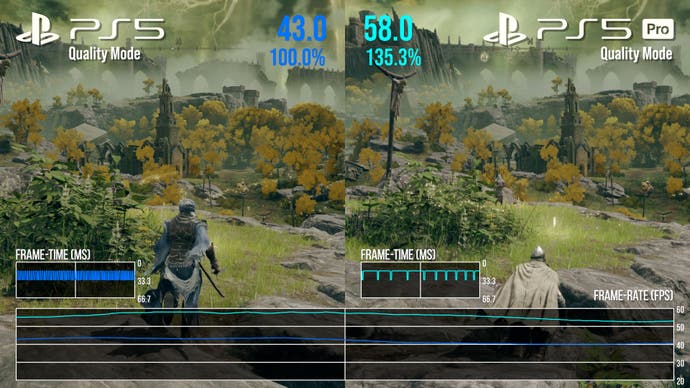
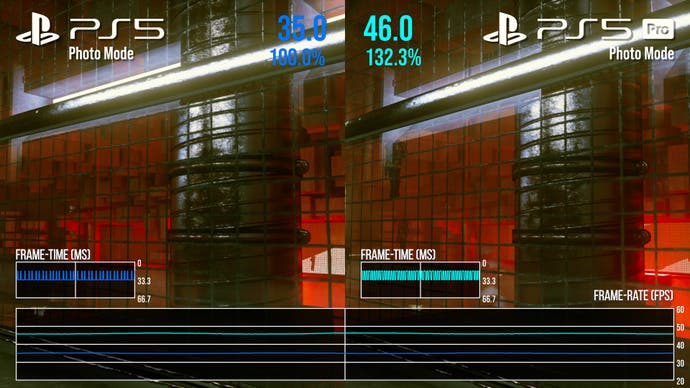
What’s more, Game Boost also improves CPU performance over the standard PS5. In Pro-enhanced titles, developers have the choice of running the CPU 10 percent faster at the expense of a little GPU performance. Based on my tests in the now infamous Cherry Blossom Marketplace run in Cyberpunk 2077, the standard model drops to the low to mid 50s in performance mode. PS5 Pro? The performance improvement translates to less than ten percent – but it’s proof positive that Game Boost does turn on that extra CPU clock for older games – and that’s a good thing.
Compared to PS4 Pro’s boost mode, the PS5 Pro’s version is much improved – typically performance uplifts are far more significant. However, it does seem to be rare to find the mooted 45 percent of extra GPU power. It may well be the case that only Pro-enhanced titles receive access to the full resources of the machine, or it may also be the case that 45 percent is a best case scenario. Certainly, Game Boost isn’t like a PC graphics card upgrade – the Pro may have considerably beefier RT performance than the base unit, but Game Boost in legacy RT titles (I tested Control) still produces the same kind of uplifts in frame-rate as titles without ray tracing features.
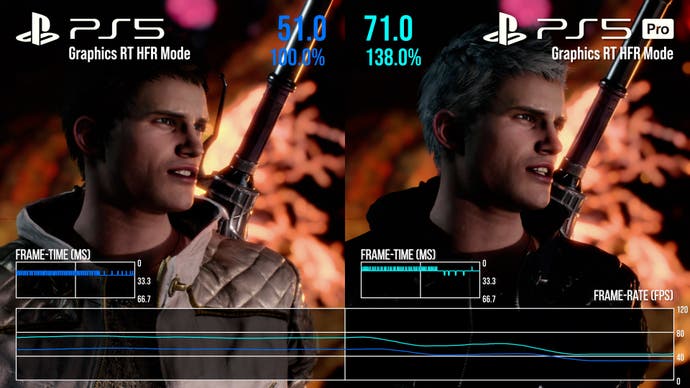
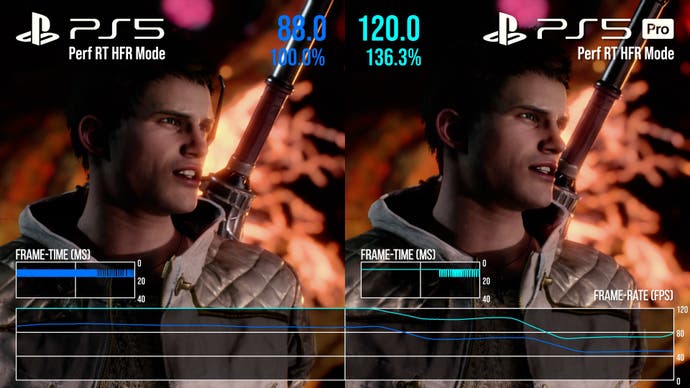
Enhanced ray tracing: add-ons today, bespoke support tomorrow?
Sony is making a couple of strategic bets on the make-up of future consoles and getting ahead of the pack by incorporating these technologies into PlayStation 5 Pro. Ray tracing support is part and parcel of the standard PS5, but it’s fair to say that the hardware is nascent – a first generation effort from AMD that’s some way behind Nvidia’s efforts. Looking at titles like Marvel’s Spider-Man 2 and Metro Exodus, it’s quite remarkable to see this hardware already producing impressive results at 60fps but it’s clear that improvement is required. That is set to arrive in RDNA 4 graphics cards and the enhanced RT features are part and parcel of PS5 Pro, with leaks suggesting a 2x to 4x boost in performance.
Bearing in mind that none of the games available for PS5 Pro today were architected with the hardware in mind, it’s safe to say that the best is yet to come. However, third party developers are able to tap into the existing work on the PC versions of their games, while Insomniac has pushed out the boat to increase RT features in Marvel’s Spider-Man 2. On the latter front, the best bang for the buck remains the revised Performance Pro mode, which allows for 60fps play (or higher, with VRR) with ray-traced reflections. However, the Fidelity Pro mode (30/40fps) introduces new RT features with PC-style quality settings. RT reflections, key light shadows (essentially sun shadows) and RT ambient occlusion are available. They’re nice to experiment with, which is exactly what Insomniac wants you to do as each option has a toggle, but ultimately the effects are relatively subtle. This game was authored around RT reflections and that’s where this title shines.
We have a video in the works to show you the effects of the other RT features in play, but really, it’s the next Insomniac game that should put the Pro’s RT features through their paces. Insomniac has also upgraded all of its other PS5 titles, but PSSR and improved quality for the performance RT modes is the focus.
A couple of other titles caught our attention. Remedy’s Alan Wake 2 is a technically ambitious game on all fronts, but the standard PlayStation 5 did not receive ray-traced reflections. They’re here now though in the form of the new fidelity mode, where opaque and transparent surfaces receive RT reflections – and they can be transformational. The fact it’s only available at 30fps is a compromise, but there’s no such trade-off in play with F1 24, which essentially brings the entirety of the PC version’s features – bar RT shadows – into play.
F1 24 is a showcase title for the new hardware and also indicative, perhaps, of a future where quality of pixels trumps quantity of pixels. In terms of image quality, it’s comparable with the existing PS5 game – which already looks great – but it’s actually running at a lower resolution, using the horsepower of the Pro to deliver increased realism via the RT features. Meanwhile, PSSR upscaling mitigates the lower resolution. The end result is quite special.
PSSR machine learning-based upscaling – strengths and weaknesses
Nvidia has blazed a trail with ray tracing support and machine learning-based upscaling – culminating in the arrival of triple-A titles that feature path-traced lighting. While PS5 Pro’s RT hardware isn’t quite in the same league, seemingly, PSSR upscaling is broadly comparable. It operates on the same principles as Nvidia DLSS and seems to use the same inputs – but it’s going to be down to Sony to disclose more on the technology, should it so choose.
We’ve covered PSSR in depth in the pre-release period across two games – The Last of Us Part 2 and Ratchet and Clank: Rift Apart – with the latter allowing us to stack up Sony’s upscaling efforts against PC standards like FSR 3.1 and DLSS 3.7. However, in this review period, we have a much better understanding of how the technology plays out across more games – and that’s important as similar to DLSS and FSR, we cannot expect every game to have uniformly excellent upscaling implementations
There’s a general rule of thumb in this launch period: Sony’s use of PSSR is generally excellent across all supported games, while partner studios are also delivering excellent results. Stellar Blade’s PSSR implementation is simply fantastic with game-changing image quality up against the standard PS5 version. The same can be said for Final Fantasy 7 Rebirth, which we’ve already covered. Our preview looked at just one gameplay segment, but the quality boost extends across the whole game.
However, third party support of PSSR is not quite so universally good. Codemasters’ F1 24 looks good in its quality mode, but it’s interesting to note that 8K and 4K 120Hz modes do not use it. Meanwhile, PSSR support with RT enabled in Dragon’s Dogma 2 has serious issues when panning the camera. Alan Wake 2 image quality isn’t quite as good as we were expecting, especially in the lower internal resolution performance mode – upscaling from 864p. Dragon Age: The Veilguard in its 60fps mode also upscales from a similarly low resolution and again, image quality has issues – check out the video above to see how that looks in motion of both of these games.
We need to take a closer look at PSSR across more games, but one thing to bear in mind is that similar to FSR and DLSS, this is an evolving technology and we should expect improvements to roll out as the generation progresses. And it may well be the case that some developers choose to pursue other options: Guerrilla Games has done just that with its new upscaling technology in Horizon Zero Dawn Remastered and Horizon Forbidden West, both of which use bespoke solutions that produce what we think is – point blank – the best image quality we’ve seen from any console game.
PlayStation 5 Pro: the Digital Foundry verdict
Sony has delivered a new version of the PlayStation 5 that is quantifiably better than the standard model across multiple dimensions – the outlier being CPU performance, which only receives a modest 10 percent boost that is optional for developers. I’ve already discussed how Cyberpunk 2077 running with Game Boost has only limited gains in CPU-limited scenarios, but looking at an actual Pro upgrade – Baldur’s Gate 3 – there’s the same limitation. Our demanding run through the city of Baldur’s Gate itself continues to fluctuate wildly with only single digit performance increases over the standard model.
In every other way, the Pro offers a lot of extra features while at the same time hinting at the make-up of future console architectures. The idea of using more silicon for more GPU performance will never go away, but the rough doubling of GPU power moving from PS4 to PS4 Pro to PS5 simply isn’t an option for console manufacturers any more. Instead, expect to see machine learning make up the difference, working in tandem with fixed function hardware – improved RT support, for example. Based on the titles we’ve played so far with Pro support, that combination works well, and thus far, I do think that PS5 Pro does a much better job in enhancing current generation games than PS4 Pro did back in 2016.
But with that said, the price point is very high – that cannot be ignored. And the question is really whether the upgrade is right for you. In its marketing, Sony has laid out how the new console can improve existing games, but it’s also gone out of its way not to say that there’s actually anything wrong with the standard model. Quite right too. The truth is, the standard PS5 is still the best choice for most people – but for the core enthusiast looking for the best possible experience, the Pro option is there for you, albeit with a substantial premium.